Welcome, outlaw, to the gritty streets of Roblox Da Hood! To survive the intense gunfights, outmaneuver rivals, and effectively interact with your environment, mastering the Roblox Da Hood controls is absolutely essential. Whether you’re playing on PC with a keyboard and mouse, on your Xbox console, or on the go with your mobile device, knowing your keybinds and button layouts inside and out will give you a significant edge.
This comprehensive guide breaks down all the crucial Roblox Da Hood controls for each platform. From basic movement and combat actions to intricate maneuvers like carrying and stomping, we’ve got you covered. Get ready to become more agile, precise, and effective in every encounter within Roblox Da Hood!
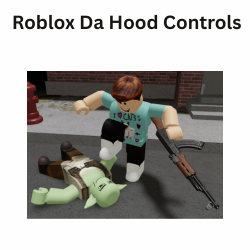
Why Mastering Roblox Da Hood Controls is Crucial
In a fast-paced game like Da Hood, reaction time and precise execution are key. Knowing your controls instinctively allows you to:
- React Faster: Instantly respond to threats or opportunities.
- Execute Combos: Seamlessly transition between attacking, blocking, and dodging.
- Improve Mobility: Navigate the map efficiently and escape dangerous situations.
- Enhance Interactions: Smoothly pick up items, carry downed players, or stomp rivals.
Let’s dive into the specifics of Roblox Da Hood controls across different platforms.
Roblox Da Hood Controls – PC (Keyboard & Mouse)
PC players typically have the most customizable and precise control over their character. Here’s a detailed breakdown of the default Roblox Da Hood controls for keyboard and mouse:
| Action | Key(s) | Notes |
| Movement | W, A, S, D | Standard movement keys: W (forward), A (left), S (back), D (right). |
| Sprint | Left SHIFT | Hold to run faster. Essential for quick escapes or closing distances. |
| Crouch | Left CTRL | Crouch down. Useful for taking cover, moving silently, or aiming with more stability. |
| Block | F | Can block 100% of incoming damage if timed perfectly just before an attack hits. Mastering this is crucial for melee combat. |
| Carry / Grab | G | Pick up downed players (friends or enemies) or certain items. |
| Stomp | E | Stomp a downed player. This is usually used to finish off incapacitated opponents. |
| Ragdoll (Throw) | Left SHIFT + G | While carrying a player, press Left CTRL to crouch, then press G to throw them. Great for moving downed teammates or sending enemies flying. |
| Attack / Use Weapon | Mouse Left Click | Fire your equipped weapon (firearms, melee weapons) or use an equipped item. |
| Aim | Mouse Right Click | Hold to aim down sights with firearms, increasing accuracy. |
| Zoom In/Out | I / O or Mouse Wheel | Adjust camera zoom for better situational awareness or precise aiming. Mouse Wheel is typically faster. |
| Select Inventory Item | 1, 2, 3, 4, 5... | Quick select items from your hotbar. This allows for rapid weapon switching or item usage in critical moments. |
| Open Settings / Menu | Esc | Access game settings, pause the game (in some contexts), or exit various in-game menus. |
| Emote Select | . (Period key) | Open the emote menu, allowing you to select and perform various expressions and animations (if unlocked). |
Roblox Da Hood Controls – Xbox (Controller)
Playing Roblox Da Hood on Xbox requires familiarity with the controller layout. Here are the default controls to help you navigate the game effectively:
| Action | Button(s) | Notes |
| Move | Left Thumbstick | Move your character in any direction. |
| Run / Sprint | Left Thumbstick (Hold) | Push and hold the Left Thumbstick fully in the desired direction to run. |
| Crouch | B | Crouch down. |
| Reload Weapon | X | Reload your equipped firearm. Crucial for maintaining consistent firepower. |
| Block | Y | Similar to PC, can block 100% if timed perfectly. Essential for melee defense. |
| Aim | Left Trigger | Aim down sights with weapons. |
| Use Item / Shoot | Right Trigger | Fire your weapon or use an equipped item. |
| Carry / Grab | Directional Pad Up | Hold Directional Pad Up to grab a downed player or item. |
| Stomp | Directional Pad Down | Stomp a downed player. |
| Ragdoll (Throw) | B + Directional Pad Up | While carrying a player, press B to crouch, then press Directional Pad Up to throw them. This allows for strategic placement or removal of downed players. |
| Inventory Select | Left / Right Bumper | Cycle through your inventory items. (While not explicitly listed, this is a common Roblox controller binding for inventory). |
| Toggle Minimap | D-Pad Left | (Based on general Roblox controls) May toggle minimap display. |
| Show/Hide Leaderboard | D-Pad Right | (Based on general Roblox controls) May show or hide the in-game leaderboard. |
| Open Menu/Settings | Menu Button | (The button with three horizontal lines, formerly Start) Opens the main game menu or settings. |
Roblox Da Hood Controls – Mobile
For mobile players, Roblox Da Hood utilizes on-screen virtual buttons and joysticks, as there are no physical button controls. The interface is designed for touch input, making it intuitive but requiring practice for precision.
- Movement: Use the virtual joystick, typically located on the left side of the screen, to move your character in any direction. Drag your thumb to move.
- Actions: Various actions like jumping, attacking, blocking, stomping, carrying, and switching weapons will have corresponding virtual buttons that appear on your screen. Simply tap these buttons to perform the desired action.
- Shooting (Full Auto): For weapons with a full-auto firing mode, you might need to tap and hold the virtual “shoot” button to continue firing. You’ll need to track your thumb as your target moves. To stop firing, simply lift your thumb or tap a “put weapon away” button, if available.
- Camera Control: Usually, dragging your finger anywhere else on the screen (not on a button or joystick) will allow you to control your camera view.
- Inventory/Weapon Select: There will usually be virtual buttons for cycling through or selecting your equipped weapons and items.
Mobile Pro Tip: Practice your aim and movement on mobile, as it can be trickier than with a mouse. Consider adjusting sensitivity in the game’s settings if available.
Conclusion
Mastering the Roblox Da Hood controls on your preferred platform is the first step towards becoming a true force in the game. Practice these movements, combat maneuvers, and interactions until they become second nature. The more familiar you are with your controls, the more agile and effective you’ll be in every situation, from intense gunfights to strategic escapes. Go forth, dominate the streets, and remember: practice makes perfect in Roblox Da Hood!
Play online Da Hood on website click here
Roblox Da Hood Related Posts
- Mastering Roblox Da Hood Controls: PC, Xbox, & Mobile
- Da Hood Art of Stomping: Master Movement, Combat, & Dominance
- Roblox Da Hood Emoticons and Animations Guide
