Changing your identity in the Lands Between is a common desire for many Tarnished, whether for a fresh start or to fix a typo. In Elden Ring Nightreign, the process is straightforward, allowing you to Change Your Name in Elden Ring Nightreign whenever you wish.
How to Change Your Name in Elden Ring Nightreign
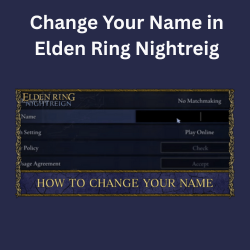
Want a fresh new name for your Tarnished in Elden Ring Nightreign? Good news – you can Change Your Name in Elden Ring Nightreign anytime you like! Here’s a quick guide on how to do it.
Steps to Change Your Player Name:
Follow these simple steps to update your in-game name and truly Change Your Name in Elden Ring Nightreign:
- Launch Elden Ring Nightreign: Start the game and load your character’s save file.
- Head to the Roundtable Hold: This hub area is where many crucial character and customization options are located.
- Open the Main Menu: Once in the game, open the main menu. On most platforms, this is done by pressing the ‘Pause’ or ‘Options’ button on your controller, or ‘Esc’ on PC.
- Navigate to the System Tab: This is typically the leftmost tab in the main menu. Use your controller’s bumpers (L1/R1 or LB/RB) or keyboard arrows to move between tabs until you reach ‘System’.
- Scroll to Network: Within the System tab, scroll down until you see the globe icon. Select the ‘Network’ option.
- Find and Select “Player Name”: In the Network settings, locate and select the option explicitly labeled “Player Name”.
- Type in Your New Name: A virtual keyboard will appear on your screen. Use this to type in your new desired name for your Tarnished.
- Confirm the Change: After entering your name, select the ‘Confirm’ or ‘Enter’ option to apply the changes.
That’s it! You can Change Your Name in Elden Ring Nightreign as often as you wish, with no limits or costs associated. This provides ultimate flexibility for your online identity.
Optional: Display Your Online ID Instead
If you prefer to show your platform’s online username (like your PlayStation Network ID or Xbox Gamertag) instead of your custom in-game name, Elden Ring Nightreign provides an option for this:
- Go to the same Network menu: Follow steps 1-5 from the “Steps to Change Your Player Name” section above to reach the ‘Network’ menu.
- Select “Display Player Names”: Within this menu, find and select the option titled “Display Player Names”.
- Choose “Online IDs”: From the options presented, select “Online IDs”.
This will make your system’s username visible to other players you encounter in the game, instead of the name you set within Elden Ring Nightreign.
Important Notes on Your Name in Elden Ring Nightreign
- No Impact on Progress: Changing your name does not affect your gameplay or progress in any way. Your character’s stats, inventory, quest progression, and save file remain entirely intact.
- Player Recognition: While Elden Ring Nightreign is a multiplayer experience, it does not feature in-game voice chat. Therefore, your name primarily helps other players recognize you, especially when engaging in cooperative multiplayer sessions or player-versus-player encounters. A clear or memorable name can make it easier for others to identify or remember you.
- Recent Multiplayer Sessions: You can also see and add players from your recent multiplayer sessions using their online IDs through your platform’s system (e.g., PlayStation’s Friends list or Xbox’s Recent Players). This means even if you don’t display your online ID, players can still find you through your platform’s account.
- Censorship: Be aware that the game does have a profanity filter. If your chosen name contains words or combinations of letters deemed inappropriate by the filter, it may appear as asterisks (****) or be otherwise censored to other players. If this happens, you can simply go back and Change Your Name in Elden Ring Nightreign to something different.
Now go forth, Tarnished, with your new identity and continue your adventures in Elden Ring Nightreign!
Buy ELDEN RING:- Steampowered, Playstation
Elden Ring Related Posts
- Elden Ring Beginner’s Guide (Need to Know)
- Elden Ring Bosses: An Location of Every God
- Elden Ring Armor: The Best Defense
- Elden Ring Weapons: Overview for Destroyed Fighter
- A Guide to Elden Ring PlayStation Controls
- The Ultimate Elden Ring Achievement Guide
