Have you ever found your Travel Town board overflowing with items, leaving you with no space to produce new ones or complete those crucial orders? It’s a common struggle for many players, yaar! A cluttered board can quickly bring your town’s growth to a grinding halt, making merging frustrating instead of fun.
But don’t you worry! This ultimate guide is here to help you master the art of managing your Travel Town board. We’ll walk you through the most effective tips and tricks to clear space, keep your game flowing smoothly, and ensure you’re always ready to merge, produce, and expand your beautiful town. Say goodbye to clutter and hello to seamless progress!
Why Managing Your Travel Town Board is Super Important
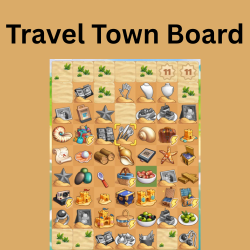
Your Travel Town board is your primary workspace. Every item, every producer, every merge happens right here. If it’s full, you can’t:
- Generate new items: Producers stop working if their output can’t land on an empty tile.
- Complete orders: You need space to merge and hold the required items.
- Merge efficiently: A crowded board makes it hard to find matching items and plan your merges.
- Collect rewards: Coins and other items that pop up might disappear if there’s no space.
A well-managed Travel Town board means faster progress, more coin earnings, and a much more enjoyable gaming experience. Let’s learn how to keep it neat and tidy!
Top Ways to Clear Your Travel Town Board Effectively
Here are the most efficient strategies to free up space on your Travel Town board:
1. Save Important Items in Inventory: Your Smart Storage Solution!
Your Inventory (often referred to as your inbox or storage) is your first and best line of defense against a cluttered Travel Town board. It’s located conveniently at the bottom left of your screen.
- How to Use It: Simply drag valuable items that you don’t need right now but want to save for later into your inventory slots. This instantly removes them from your main board, freeing up precious tiles.
- What to Store: Reserve your limited inventory slots for items that are:
- Difficult to Get Again: High-level items from rare producers, or items that take a lot of energy/merges to create.
- Crucial Pieces: Items needed for upcoming high-level merges or important customer orders.
- Event Items: Items specific to a current event that you want to save.
- Storage Space is Limited: Initially, you’ll have a few free slots. If you find yourself constantly running out of space, you can buy more inventory slots using Diamonds. It’s often a worthwhile investment if you play frequently and manage complex merges.
2. Sell or Discard Unneeded Items: Declutter and Earn Coins!
Getting rid of items you genuinely don’t need right now is a quick way to free up space on your Travel Town board.
- To Sell:
- Tap on an item you wish to remove.
- Then, tap the “Sell $” button located at the bottom right of the screen.
- You’ll instantly receive Coins based on the item’s level. Higher-level items generally give more coins, making this a good way to earn cash while clearing space.
- To Discard (For First-Stage Items):
- Some very basic, first-stage items (the initial output from producers like a single ‘Plant’ from a Flower Pot) usually cannot be sold for coins.
- However, they can be discarded by tapping the item and then tapping the “Trash” button. This removes them from your board without any coin reward, but it’s essential for freeing up space quickly.
- Undo Option: If you accidentally sell something valuable, don’t panic immediately! You usually have a brief window (a few seconds) to tap the “Undo” button that appears. Be quick, though! If you tap “Undo,” you’ll get the item back, but you will lose the Coins you received from selling it, and the option disappears quickly once you continue playing or take another action.
3. Merge Items & Complete Orders: The Most Rewarding Clear-Up!
These two methods are not only essential for game progression but also the most rewarding ways to clear your Travel Town board.
- Merge Items:
- How it Helps: Combine identical items (usually two of the same kind) to create a higher-level item.
- Space Saving: Crucially, a higher-level item takes up less space than the multiple lower-level items they replace. For example, two Level 1 items become one Level 2 item, immediately freeing up one tile! Continuously merging is key to efficient board management and is a core part of Travel Town gameplay.
- Complete Orders:
- How it Helps: Always work towards finishing your current customer orders! These orders require specific merged items.
- Significant Space Cleared: Once an order is completed, all the items used to fulfill that order disappear from your board (and your inventory if they were stored there), creating significant free space. This is often the biggest board-clearing event in your gameplay. Prioritize high-value orders that use up many items.
Tips for Managing Your Travel Town Board Efficiently (Pro Habits!)
To maintain an organized and efficient Travel Town board consistently, adopt these smart habits:
- Use Inventory Wisely: Your inventory slots are precious! Don’t fill them with easily reproducible, low-level items. Reserve them for:
- High-level items you’re saving for a big merge.
- Items needed for a future order you know is coming.
- Limited-time event items.
- Valuable producers you want to keep off the board temporarily.
- Prioritize Key Producers: Focus on having the producers (like your flower pots, toolboxes, etc.) that you need most active on your board. If a producer isn’t currently helping with any orders or long-term goals, consider storing it temporarily in inventory or selling its less valuable output to free up space.
- Don’t Hesitate to Sell Low-Level Items: It might feel wasteful, but it’s perfectly okay to sell low-level items that are easy to re-produce. If you have too many Level 1 or 2 items cluttering your board and you can easily generate more, selling them is a quick way to create working space. The small amount of coins you get adds up, and the space is more valuable.
- Work Towards Higher Levels: Always aim to merge items to their highest possible levels before using them in orders (if the order allows) or selling them. Higher-level items are more valuable and represent more efficient use of your board space.
- Clean Up After Each Order: Once you complete an order, immediately assess the newly freed space. Do you have new items you can merge? Can you activate a producer? Don’t let new clutter build up.
- “Bubble” Strategically (Advanced): Some players use a technique called “bubbling,” where items appear in bubbles that can be stored off the main board temporarily. This is often triggered by having a full board when you receive new items. While useful, it requires practice and sometimes costs diamonds to permanently store bubbled items. Focus on the core tips first!
Conclusion: A Clear Board for Clear Progress!
By consistently using these methods – intelligently saving in your inventory, strategically selling or discarding unneeded items, and always working towards merging and completing orders – you’ll maintain an organized and efficient Travel Town board. This ensures you always have room to produce new items, pursue bigger merges, and rapidly advance in the game. Say goodbye to board frustration and hello to a thriving Travel Town! Keep playing, keep merging, and enjoy your beautifully organized space!
Download Travel Town:- Android, IOS
Travel Town Related Posts
- Top Ways to Get Free Energy in Travel Town: Your Essential Guide!
- Top Ways to Get Free Coins in Travel Town
- Clear Your Travel Town Board: Master Space Management & Boost Progress!
- How to Get More Cards in Travel Town: Top Tips & Tricks
- How to Trade Cards in Travel Town: Your Easy Guide!
